标题带有亲测,是经过一定测试的源码或工具;破解软件或绿色软件一般都会报毒,如果您害怕,请勿下载安装,感谢
PbootCMS官网获取授权码
1、打开PbootCMS官网—免费授权,下滑—输入域名,获取授权码(免费获取授权码)
PbootCMS官网:https://www.pbootcms.com/

2、打开网站后台设置,全局配置—配置参数,下滑找到系统授权码,输入授权码,如图所示
登录后台,登录格式:你的域名/admin.php
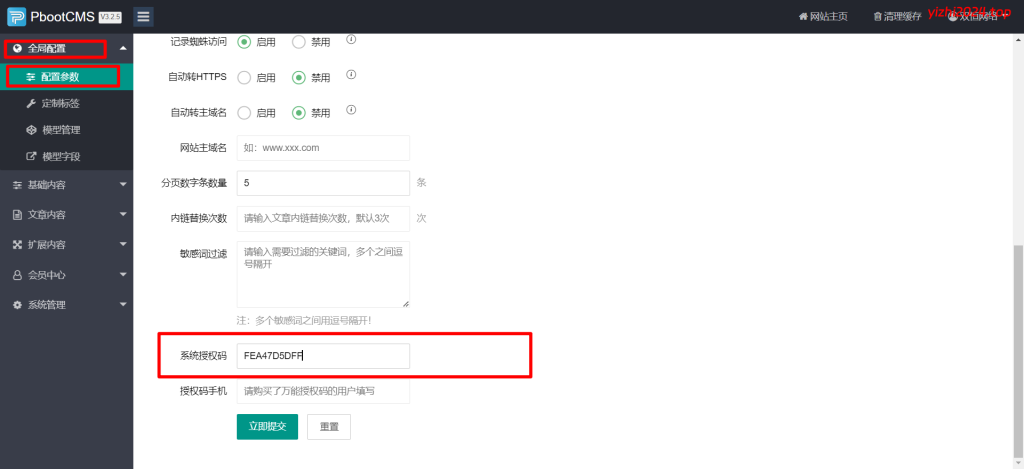
PbootCMS伪静态设置
具体可参考官网这篇文章:https://www.pbootcms.com/docs/239.html
宝塔Nginx环境
1、到后台配置参数中开启伪静态;
2、在nginx虚拟主机location配置中添加规则,规则内容如下:
location / {
if (!-e $request_filename){
rewrite ^/index.php(.*)$ /index.php?p=$1 last;
rewrite ^(.*)$ /index.php?s=$1 last;
}
}3、也可以直接在伪静态规则中选择PbootCMS
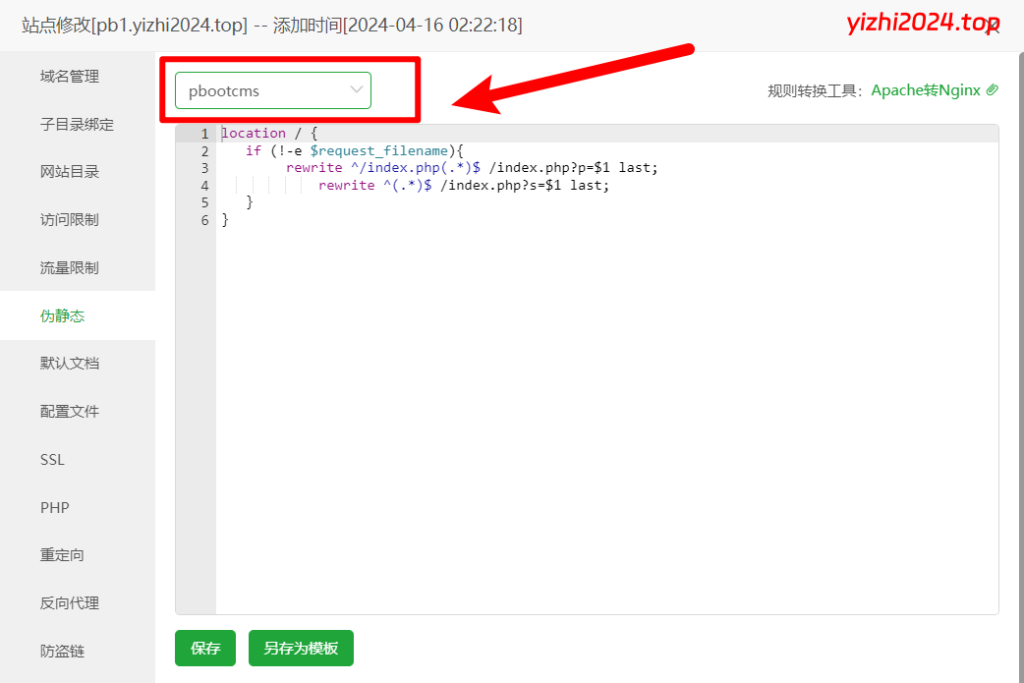
建站教程
- 把源码文件压缩包上传到网站根目录,解压
- 打开网站后台,域名/admin.php,在全局配置中输入你获取的授权码

打开网站即可正常运行
标题带有亲测,是经过一定测试的源码或工具;破解软件或绿色软件一般都会报毒,如果您害怕,请勿下载安装,感谢
© 版权声明
THE END
相关推荐

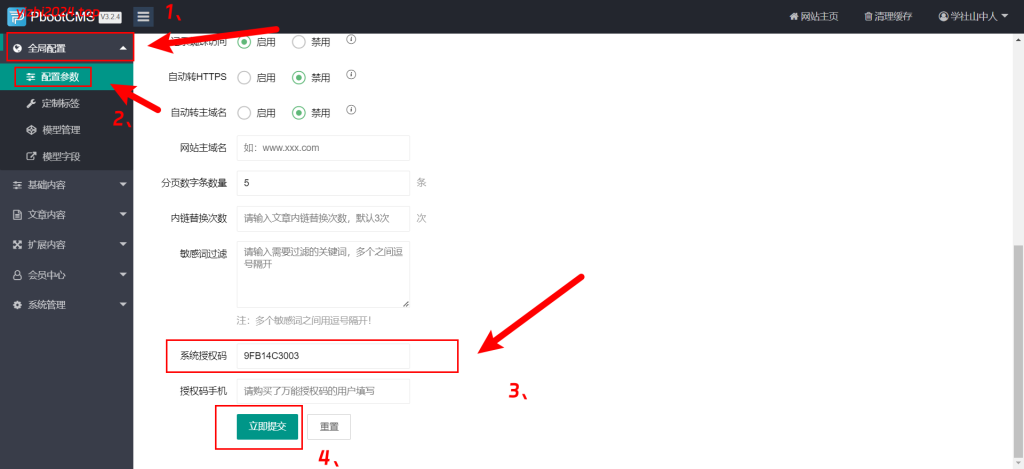
![[亲测手写]全国交友搭子群使用教程-学社山中人](https://yizhi2024.top/wp-content/uploads/2024/06/首页.webp)

![[亲测可用]debian10安装宝塔面板遇到Err:1 http://deb.debian.org/debian buster/main amd64 unzip amd64 6.0-23+deb10u1
404 Not Found [IP: 151.101.2.132 80]
E: Failed to fetch http://deb.debian.org/debian/pool/main/u/unzip/unzip_6.0-23+deb10u1_amd64.deb 404 Not Found [IP: ]
E: Unable to fetch some archives, maybe run apt-get update or try with –fix-missing?
install.sh: line 1058: unzip: command not found
-rw-r–r– 1 root root 39M Sep 7 00:03 panel.zip
=================================================
ERROR: Failed to download, please try install again!
ERROR: 下载宝塔失败,请尝试重新安装!
Debian GNU/Linux 10
\l
Bit:64 Mem:3946M Core:2
Linux racknerd-320859 4.19.0-6-amd64 #1 SMP Debian 4.19.67-2+deb10u1 (2019-09-20) x86_64 GNU/Linux该怎么解决-学社山中人](https://yizhi2024.top/wp-content/uploads/2024/10/20241014163505187-学社山中人_2024-10-14_03-09-50.webp)
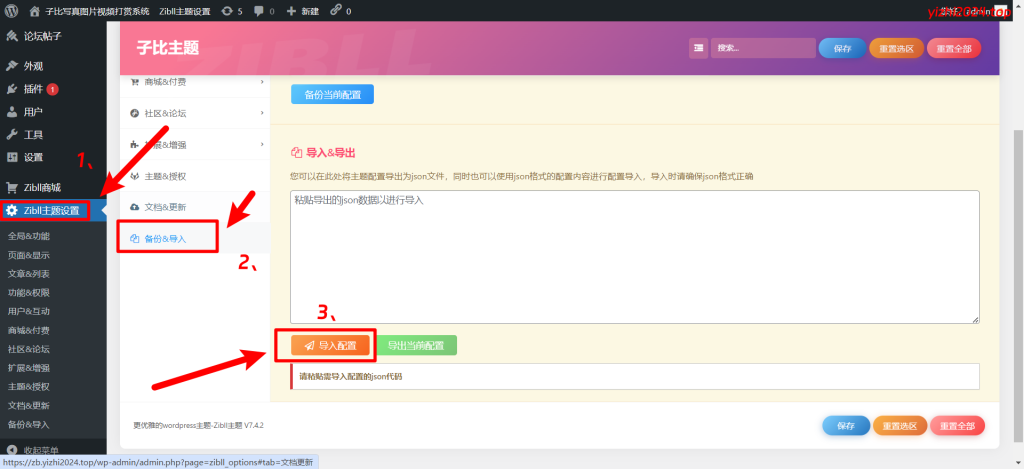
![[亲测可用]宝塔上传文件的断点续传功能如何使用-学社山中人](https://yizhi2024.top/wp-content/uploads/2024/07/image-114-1024x666.png)
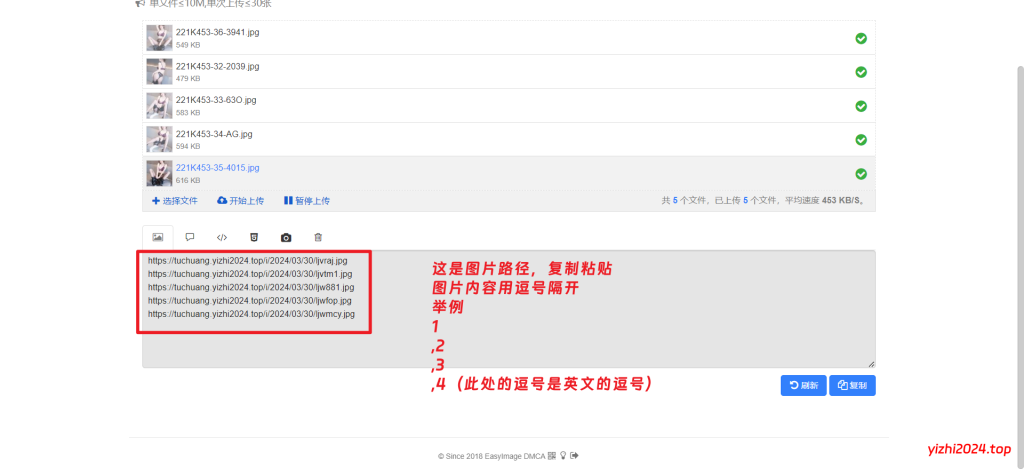
![[亲测可用]IDM6.42免费安装已激活pj版-重新打包版(Windows软件)-学社山中人](https://yizhi2024.top/wp-content/uploads/2024/09/20240925213046592-学社山中人_2024-09-25_21-30-24.webp)
![[亲测搭建可用]美女写真打赏视频打赏系统2024.3.31(带有视频搭建教程和使用教程)-学社山中人](https://yizhi2024.top/wp-content/uploads/2024/03/image-49.png)

![[亲测可用]美团京东拼多多代付三合一版本代付源码(搭建教程+配置教程)-学社山中人](https://yizhi2024.top/wp-content/uploads/2024/09/20240913000623356-1.webp)
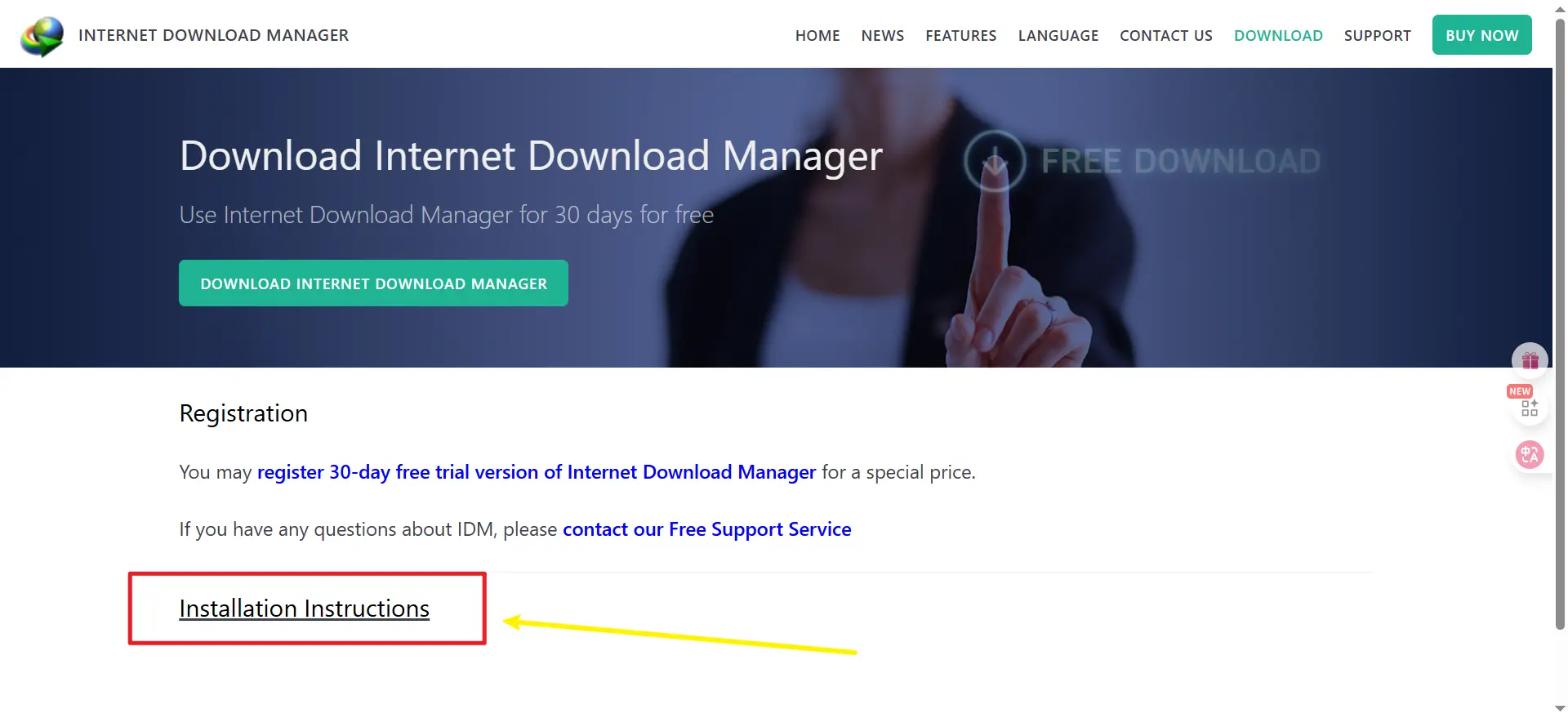
![[亲测可用]易支付/码支付使用教程(梦码助手)24.07.28-学社山中人](https://yizhi2024.top/wp-content/uploads/2024/05/image-58-1024x469.png)
![[亲测可用]写真视频打赏源码网站子比二开写真视频打赏网站源码-学社山中人](https://yizhi2024.top/wp-content/uploads/2024/08/20240830165645811-下载.jpg)
![[亲测可搭建]模特写真网源码+数据库—zblog内核-学社山中人](https://yizhi2024.top/wp-content/uploads/2024/05/image-97-1024x469.png)
