效果(需要两个步骤)
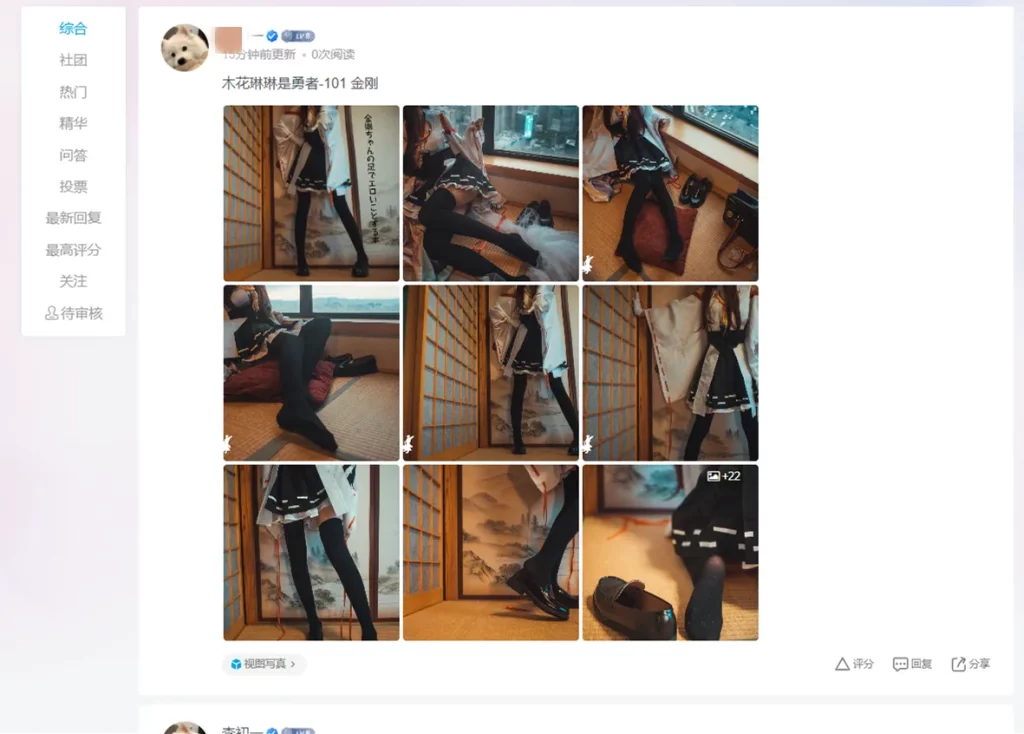
第一步
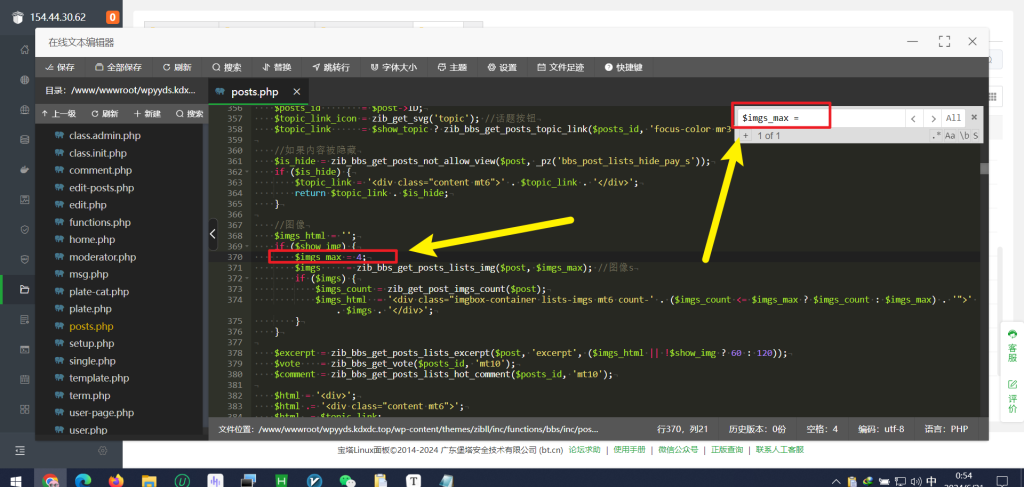
文件位置:域名/wp-content/themes/zibll/inc/functions/bbs/inc/posts.php,搜索$imgs_max =把后面的4改为9就行,如上图所示,功能看着不错,留做备份
第二步
在ZiBll主题设置—全局&功能—自定义代码,添加CSS代码
/*九宫格适配*/
.lists-imgs:not(.count-1)>span {
flex: 0 0 calc(100% / 3 - 4px);
padding-bottom: calc(100% / 3 / 1 - 4px);
margin: 2px;
position: relative;
}
.lists-imgs:not(.count-1) {
display: flex;
flex-wrap: wrap;
--img-count: 9;
width: 70%;
}
标题带有亲测,是经过一定测试的源码或工具;破解软件或绿色软件一般都会报毒,如果您害怕,请勿下载安装,感谢
© 版权声明
THE END
相关推荐

![[亲测可用]子比主题网站会员点击会员按钮依然能进入会员页面-学社山中人](https://yizhi2024.top/wp-content/uploads/2024/11/20241125195451688-学社山中人_2024-11-25_19-54-42.webp)
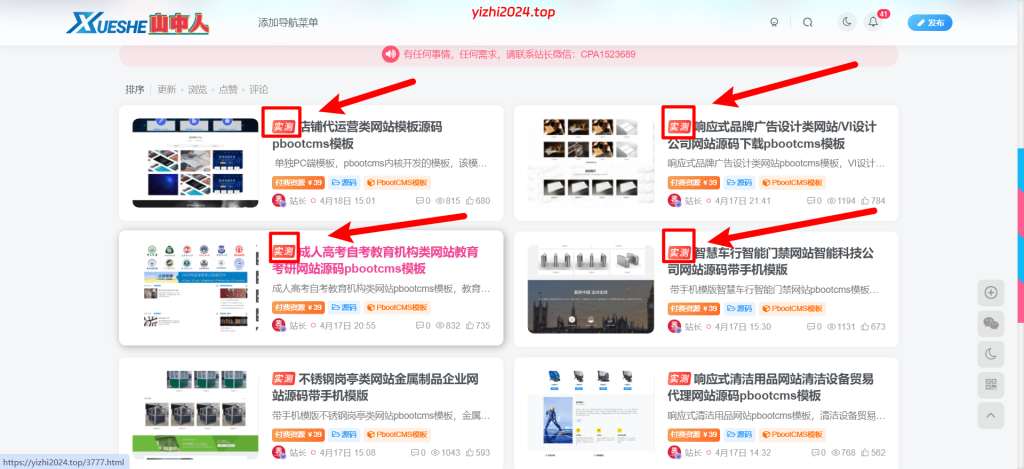
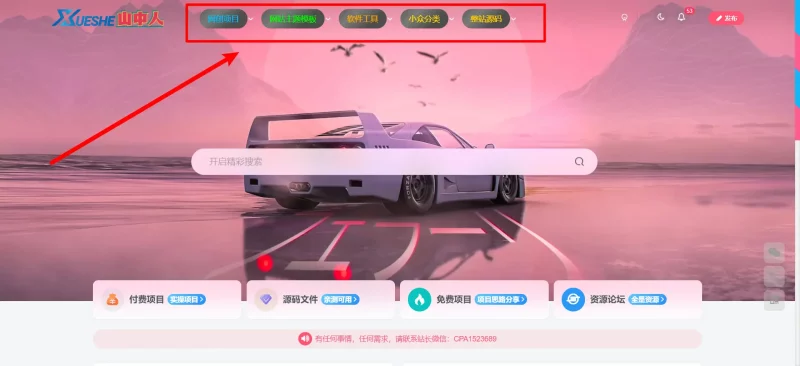
![鼠标移动到文章标题变色[子比主题美化教程]-学社山中人](https://yizhi2024.top/wp-content/uploads/2024/04/Snipaste_2024-04-07_21-41-49-1024x469.png)
![[亲测可用]网站免费天气代码-添加实时天气教程-学社山中人](https://yizhi2024.top/wp-content/uploads/2024/11/20241125200837690-学社山中人_2024-11-25_20-08-22.webp)
![[亲测可用]子比主题美化-主题LOGO扫光和文章标签美化-学社山中人](https://yizhi2024.top/wp-content/uploads/2024/06/学社山中人_2024-06-28_23-22-38.webp)
![[亲测可用]IDM6.42免费安装已激活pj版-重新打包版(Windows软件)-学社山中人](https://yizhi2024.top/wp-content/uploads/2024/09/20240925213046592-学社山中人_2024-09-25_21-30-24.webp)
![[亲测搭建可用]美女写真打赏视频打赏系统2024.3.31(带有视频搭建教程和使用教程)-学社山中人](https://yizhi2024.top/wp-content/uploads/2024/03/image-49.png)

![[亲测可用]美团京东拼多多代付三合一版本代付源码(搭建教程+配置教程)-学社山中人](https://yizhi2024.top/wp-content/uploads/2024/09/20240913000623356-1.webp)
![[亲测可用]易支付/码支付使用教程(梦码助手)24.07.28-学社山中人](https://yizhi2024.top/wp-content/uploads/2024/05/image-58-1024x469.png)
![[亲测可搭建]模特写真网源码+数据库—zblog内核-学社山中人](https://yizhi2024.top/wp-content/uploads/2024/05/image-97-1024x469.png)
![[亲测可用]一键关闭win10自动更新本地免安装-电脑软件-学社山中人](https://yizhi2024.top/wp-content/uploads/2025/01/20250102171808629-学社山中人_2025-01-02_17-16-51.webp)
![[亲测可用]写真视频打赏源码网站子比二开写真视频打赏网站源码-学社山中人](https://yizhi2024.top/wp-content/uploads/2024/08/20240830165645811-下载.jpg)
